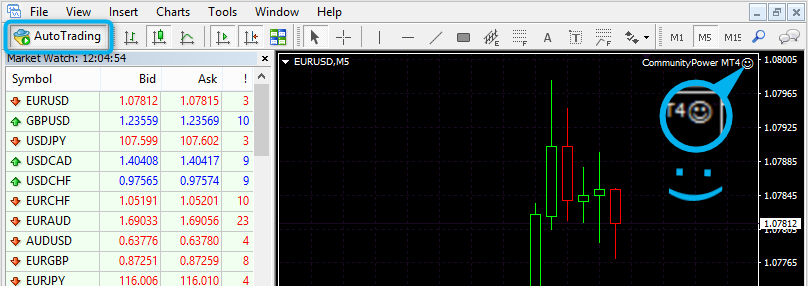Quick start guide
Download
To install CommunityPower EA, find it on the Market tab of your MetaTrader terminal and press Download button:
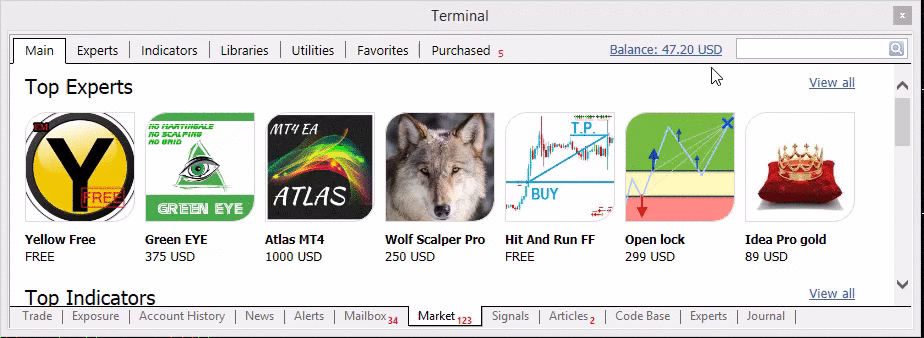
Launch
To launch the EA with default settings, open EURUSD M5 chart and attach the EA to the chart:
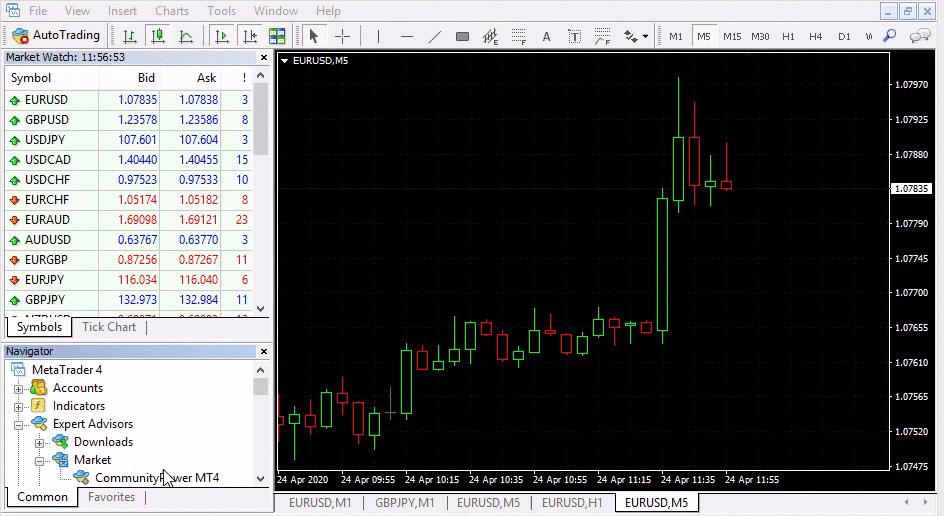
Set the parameters
Be sure you’ve selected “Long & Short” mode and set the “Allow live trading” checkbox on the Common tab:
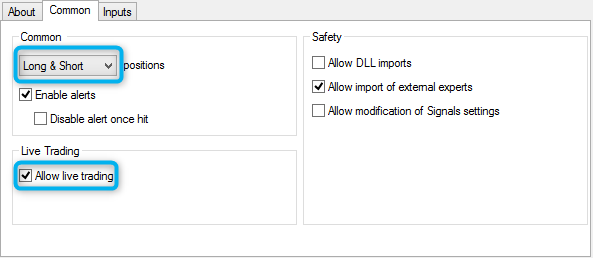
Check the AutoTrading button
EA should smile after the launch. If it is NOT, check AutoTrading button, it must be pressed: